Hello friends! In today’s lesson, we’re going to learn a quick and simple technique for bird animation in anime scenes—without having to draw every detail from scratch using the usual frame-by-frame method. Adding flying birds to the sky or background can bring a huge dose of realism to any animated scene. Whether it’s birds gliding past buildings or through trees, it adds motion to the shot—even when you don’t want to animate anything else. I use this method often: I just add the birds, characters, and background, and export the shot within minutes.
Imagine you’re drawing a scene of your anime protagonist’s house. The sky is bright and clear, with peaceful pigeons flying above the roof. This instantly breathes life into the scene and adds beautiful depth. That’s why today, we’ll learn together how to achieve smooth and effective bird animation using Toon Boom Harmony.
Note: I’ve already animated a bird and saved it in my library. If you’d like to try it practically, feel free to contact me.
My Online Shop Has Everything You Need as an Artist
First, we start by preparing the background for the bird animation.
Open Toon Boom Harmony and either draw your background or insert an image of a house, street, or park. The background is the foundation for the flying scene. Make sure it’s clean and visually appealing so the bird motion stands out.

Second: Adding the bird from the library
Once the background is ready, go to the library inside the program and choose a ready-made bird asset.
Basic steps:
- Open the Library window.
- Drag the bird into the Timeline.
- Make sure it’s on the correct layer so it appears in the scene.
If you don’t have a ready-made bird, you can draw a simple one using just two wings and a body shape. Color it black to make it look like a silhouette of a distant bird in the sky—perfect for simple bird animation.

Third: Arranging the layers
You need to organize the layers so the bird appears above the background:
- Keep the background in the bottom layer.
- Place the bird’s layer above it so its movement is visible.
If the bird isn’t clearly showing up:
- Drag the bird’s layer upward manually in the timeline.
- Or use the Maintain Size tool from the settings.
- Or go to the Top View and move the bird closer to the camera.

Fourth: Making the back wing visible
Sometimes, the back wing of the bird doesn’t appear clearly. To fix this:
- Temporarily hide the background to focus on the bird.
- Select the missing wing.
- Press B to access the wing’s properties.
- Go to Coord And Control Point.
- In the Z field, enter a small value like 0.005f to bring the wing forward and make it visible.

Fifth: Animating the bird from left to right
Now we get to the key part—how to perform bird animation in your scene:
- Select the bird in the timeline.
- Press B and add a Keyframe.
- Use the Rotate tool and set the pivot point at the bird’s center.

- Switch to the Transform tool.
- In the first frame, move the bird to the left.

- In frame 20 (or your preferred timing)
- Move the bird to the right manually or using keyboard arrows.
By following these steps, you’ll have a beautiful morning scene with your character’s house and birds flying smoothly across the sky—giving the shot a real sense of life and motion through bird animation.

Practical tips to enhance realism in your scene:
- After finishing, you can duplicate the bird multiple times, scale them down, and spread them around the scene to simulate a flock of birds.
- You can control flight speed by adjusting the number of frames between the starting and ending positions.
- Add a Motion Blur effect using Toon Boom to give more depth to the bird animation movement.
Watch the full video tutorial on how to perform bird animation step by step via this link: (http://: https://youtu.be/sQE0pAtV9to)
Final result video: : https://youtu.be/X2QC18cvORk
And that’s how you learn to animate birds in anime scenes using practical steps that make it easy to add liveliness and depth to outdoor scenes without drawing everything manually. This bird animation method helps you add elegant touches to your anime scenes without complexity—and with a high level of professionalism. Try it today, and share your results with me! I’ll see you in upcoming lessons full of fun and simple anime animation tips.


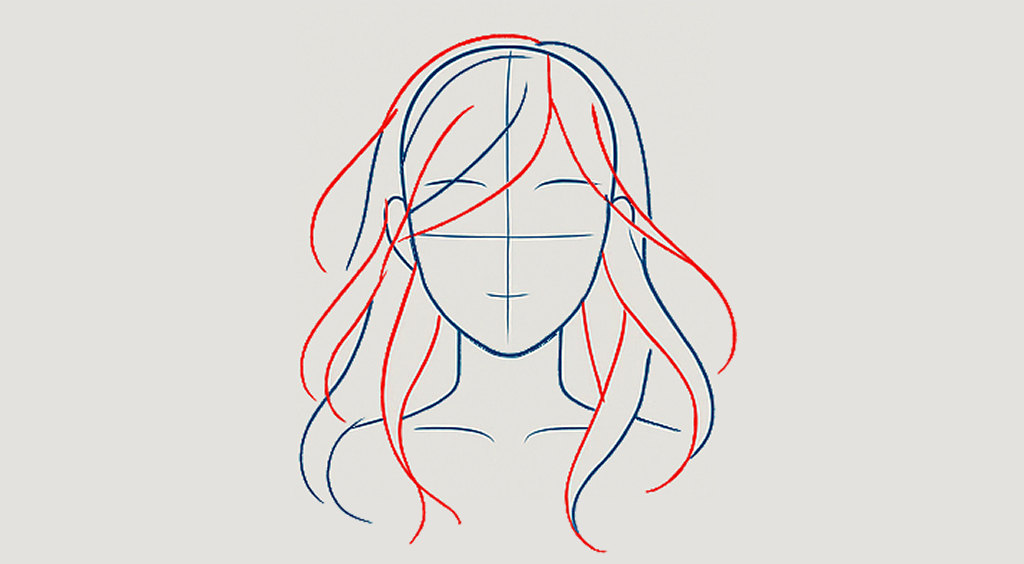


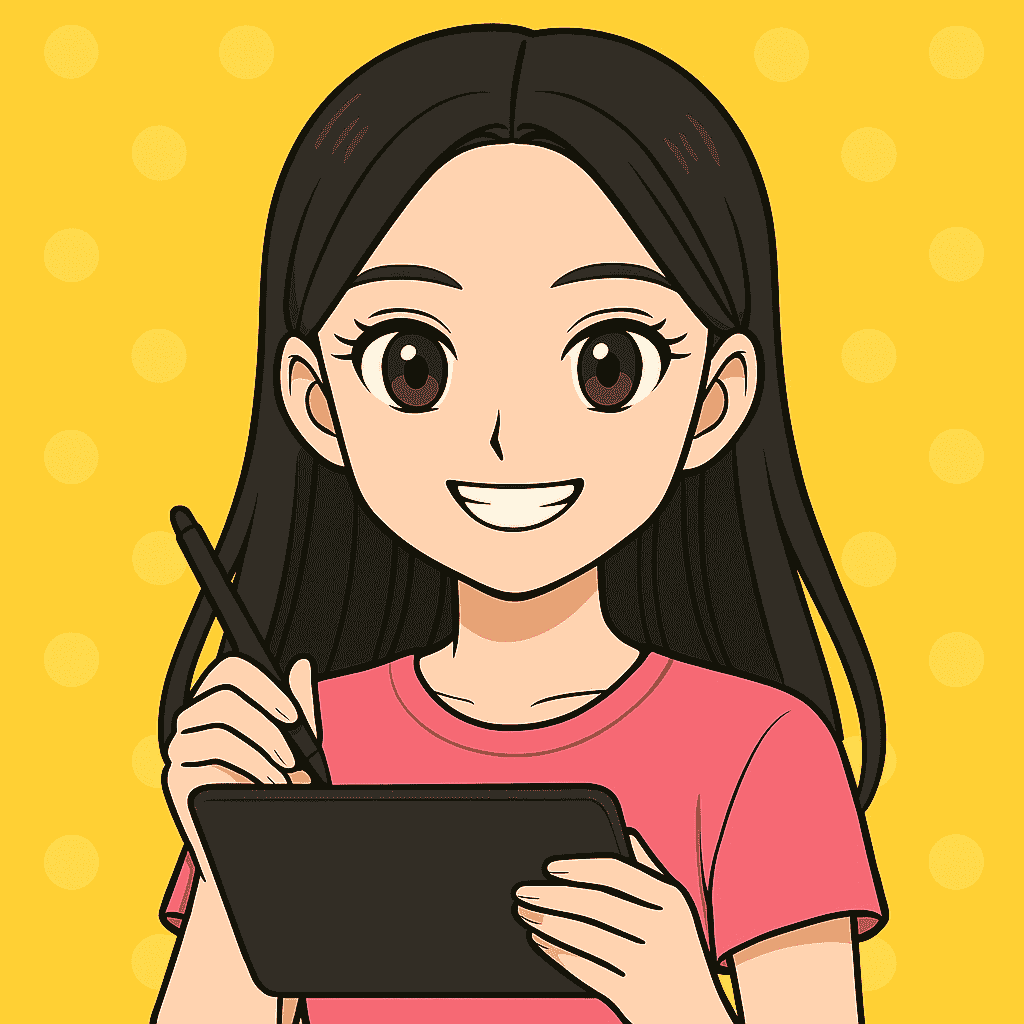
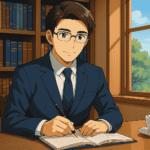
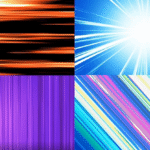


Leave a Reply