In recent times, the use of AI anime backgrounds has significantly increased among illustrators worldwide—whether to enhance the quality of their artwork or to save time and effort in producing anime scenes. Personally, I started using anime AI background generators to create backgrounds for my anime and webtoon projects instead of drawing them manually. Since I’m not very skilled at detailed background drawing and often lack the time, this solution has proven to be a game-changer. Today, I’ll share the exact steps I follow to help you achieve stunning results in your own projects.

Step 1: Preparing a Simple Sketch
Start by drawing a very basic sketch of the background without complex details. This rough sketch should simply reflect the general idea of the scene. No need to be too accurate—clear, simple lines are enough.
Next, slightly enhance the sketch with some light details. This helps the AI anime background generator better understand the desired output, making the result much closer to your vision.

Site 1: Upload-Based AI Anime Background Generator
After creating an account on the first website, follow these steps:
- Upload your sketch (see image 1).
- Write a clear description of the scene (image 2).
- Choose a drawing style from the available options (image 3).
- Click “Generate” (image 4).
Link to the AI Anime Background Generator Click here

The site will produce three different variations based on your input sketch. Choose the one that most closely matches your vision and download it directly.

Want better results? You can adjust your sketch and reupload it.

The AI will keep generating AI anime backgrounds until you get something perfect for your project.




Real Example From My Work
In one of my recent works, I used AI-generated anime backgrounds for my film “The Prince.” Since I didn’t have enough time to draw backgrounds manually, these tools helped me generate professional-level visuals at impressive speed. The results blended seamlessly into the film.

Site 2: Text-to-Image Background Generator
This site doesn’t require an image upload—it works entirely from text descriptions. Steps:
- Write a detailed scene description (image 1).
- Choose a drawing style (image 2).
- Click “Generate” (image 3).
Link to the AI Anime Background Generator Click here

This tool delivers stunning results—bright colors and detailed visuals, perfect for youthful or fantasy-themed anime projects. Best of all? Unlimited attempts and free downloads.

Site 3: Hybrid Input (Text + Image)
The third site lets you combine image upload and text input:
- Choose content type from the sidebar (image 1).
- Write a scene description (image 2).
- Select an art style (image 3).
- Click “Generate” (image 4).
Link to the AI Anime Background Generator Click here

This one stands out for mimicking professional anime studio styles. You can also try their “Turn Your Drawing into Anime Style” feature for transforming your sketches.



Transforming Your Drawings into Anime Style
Within the same platform, go to the section for anime-style conversion. Simply upload your artwork and set the similarity level between your drawing and the AI’s style.
Link to the AI Anime Background Generator Click here

Then adjust the similarity level between the AI anime background and your original drawing based on your preference.

As we’ve seen, AI anime background tools have become essential for anime creators and manga artists. They take your work to the next level, save valuable time, and eliminate the need to spend hours drawing complex scenes manually. AI can now design your anime backgrounds with outstanding quality.
Note: Website policies or features may change over time, so refer to each site’s latest guidelines.
Thank you for reading, and I’ll see you in future tutorials, God willing!


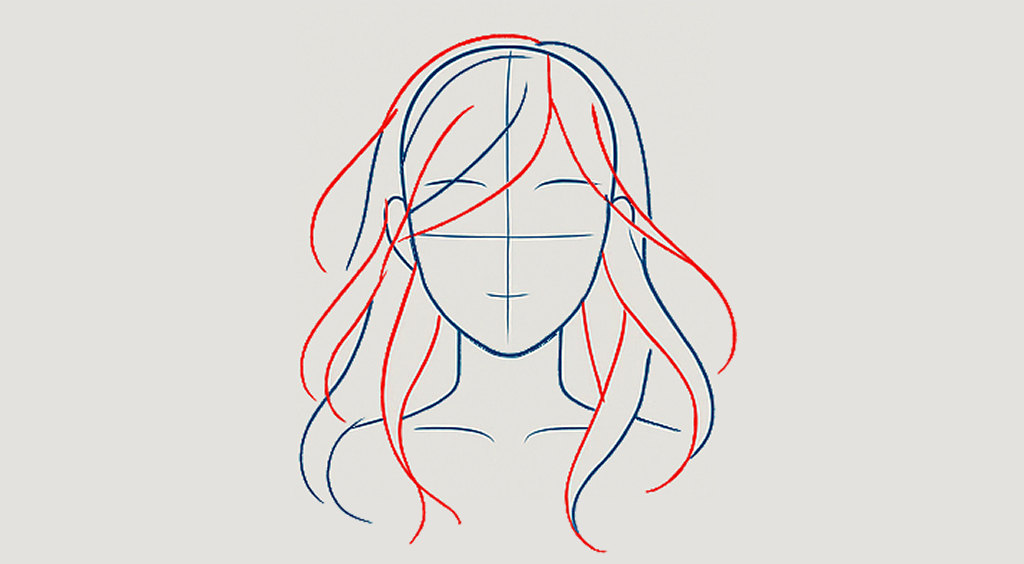


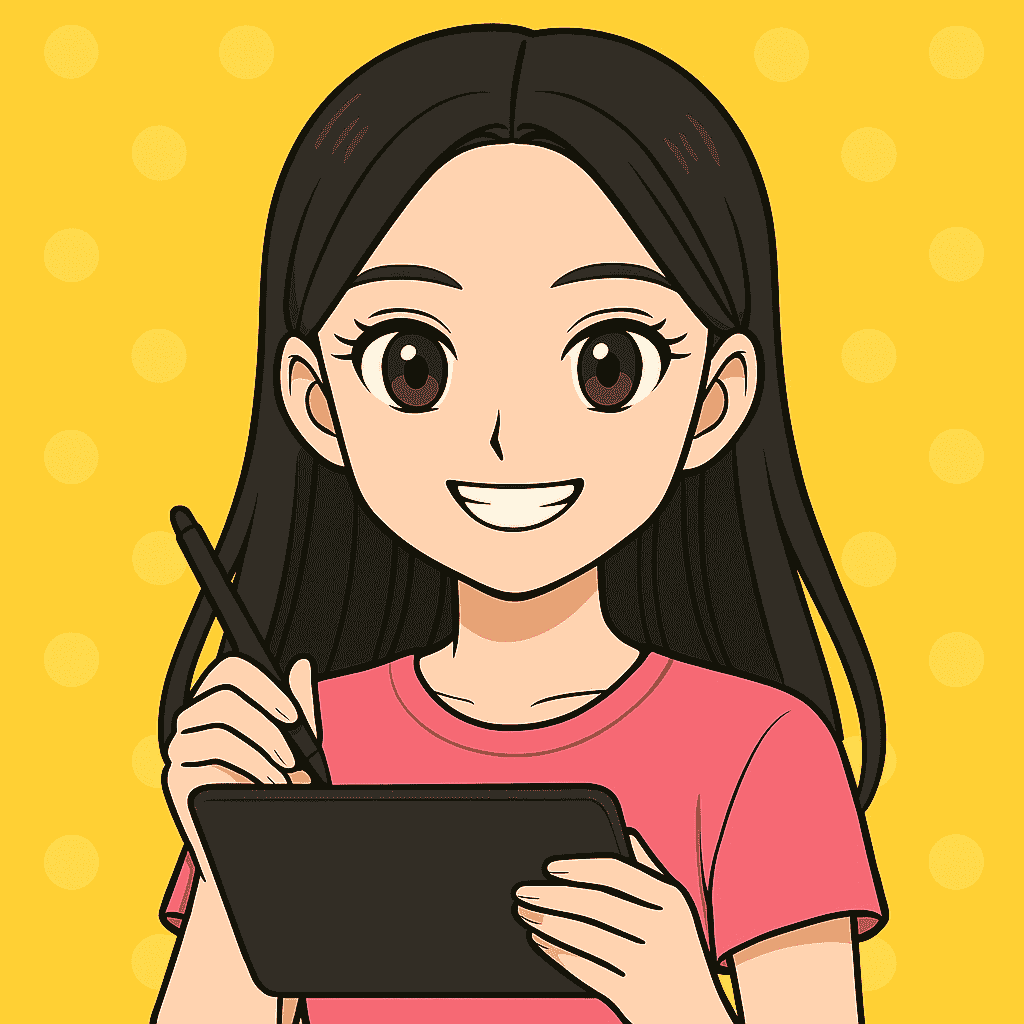
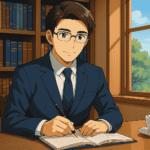
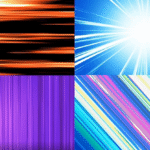


Leave a Reply